Faceted Search: My New Favourite Oracle APEX Feature

By Dermot Murray, VP of Ideation
It is always fun working with customers and prospects, delivering beautiful business applications to solve real world problems. The solutions that we build at Inoapps are often the first thing our users log into in the morning, and the last thing they close down before heading home. It is therefore important to us that the user interface is as attractive as possible, whilst also ensuring usability and intuitiveness.
We are a long-standing user of Oracle Application Express (APEX) but even as its biggest fan, whilst early versions of the tool were functional, effective and quick to develop at low cost, we would never say that they were "beautiful". APEX apps were easy to spot, were very "business-like" in appearance, and never really had the "X factor".
Thankfully, over the years, the tool has evolved new features to support a wide range of styles and themes, with the ‘Universal’ theme the first major stepping-stone towards more attractive applications. And of course, the #Low-Code framework that underpins APEX means we can deliver these features without complex CSS and style sheet coding, allowing far quicker and more cost-effective delivery.
The new Faceted Search feature is an excellent example of this ongoing development. This is a relatively new control that we recently used on a project for the first time – it delivers the combination of a powerful and intuitive new search capability, delivered in an attractive user interface.
In this example, a customer approached us with a request for a user interface that would present a wide range of search criteria in a way which allowed filtering across a range of dimensions. They also wanted it to be simple and easy for their users to navigate, with a modern, “E-Commerce” look and feel.
Step forward "Faceted Search".
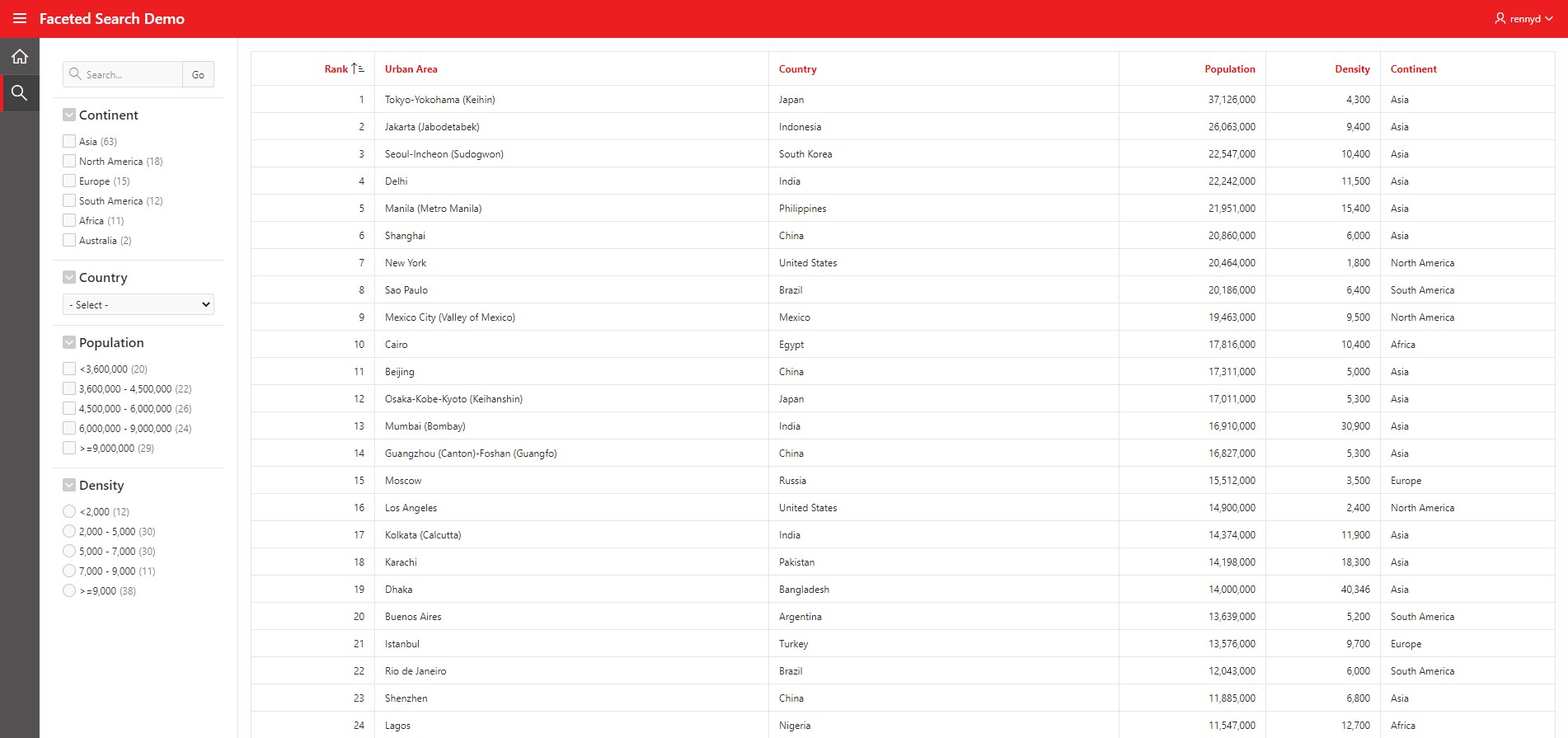
The result:
- A simple user interface to allow the user to refine a wide range of search criteria to filter their results
- Real-time refreshing of the results based on the selected criteria
- Automatic collation of multiple criteria
- Simple user interface that "looks like Amazon"
The best bit - it was built using standard controls and components. We did not need to build complex style sheets or controls. We were able to use the Low-code wizards to build our data sources and queries, define our search criteria and deliver a highly styled user interface via the ‘Universal’ theme. All this in a matter of hours, with no need for any external plugs-ins or controls.
We have talked many times about the excellent work of Joel Kallman and his excellent Oracle APEX product development team. The effort they are investing to make Oracle Application Express the most powerful Low-code tool for the enterprise is really paying off.
In the early days of using Oracle APEX, we were continually challenged over why we chose to use the tool "The screens don’t really look great do they". We don't get that question any more.
One final thought - the "Vanity URL" feature that was also a feature of a recent release will allow us to mask the tell-tale APEX URL. No more "f?p" addresses. Your URL will be as beautiful as your application!
Curious to know more? Contact the APEX experts at Inoapps and let us help you deliver beautiful business applications to your users.
